HOW TO BOOK
1. First, set the Currency (e.g., US$) in which you want costs to be displayed.
2. Modify the Check In and Check Out feature (and number of persons) to begin your search. Use additional filters to narrow your search even more.
3. Review the list of available apartments and and click on a specific listing of interest. On the Apartment’s description page, click on Book.
4. Fill out the Booking Order Page, using your existing client account or creating a new one. Make sure that the booking details are correct, fill in the special offer code (if any), and read the terms and conditions before you agree to proceed.
5. The Rent Paris site will take you to its billing affiliate, the WelcomeParis SAS system, to choose a method of payment and put down 40% deposit to reserve your apartment. You may use a credit card (Visa, Visa Electron, Mastercard, Maestro, e-Cartebleue, or CB).
6. Proceed with directions to enter your card identity information.
7. Your payment information is validated by the system and your booking is confirmed.
8. Tip: print out a copy of this confirmation. RentParis will also email you with booking confirmation and further instructions.
Hooray! That was easy. Your ideal apartment stay is reserved and waiting for you!
WELCOMEPARIS SAS
+33 (0)6 68 46 68 05
WELCOMEPARIS S.A.S. 2 allée des Iris, 85190 Venansault, France. Carte Professionnelle 9401 2018 000 031 048 délivrée par CCI DE FRANCE le 18/06/2018